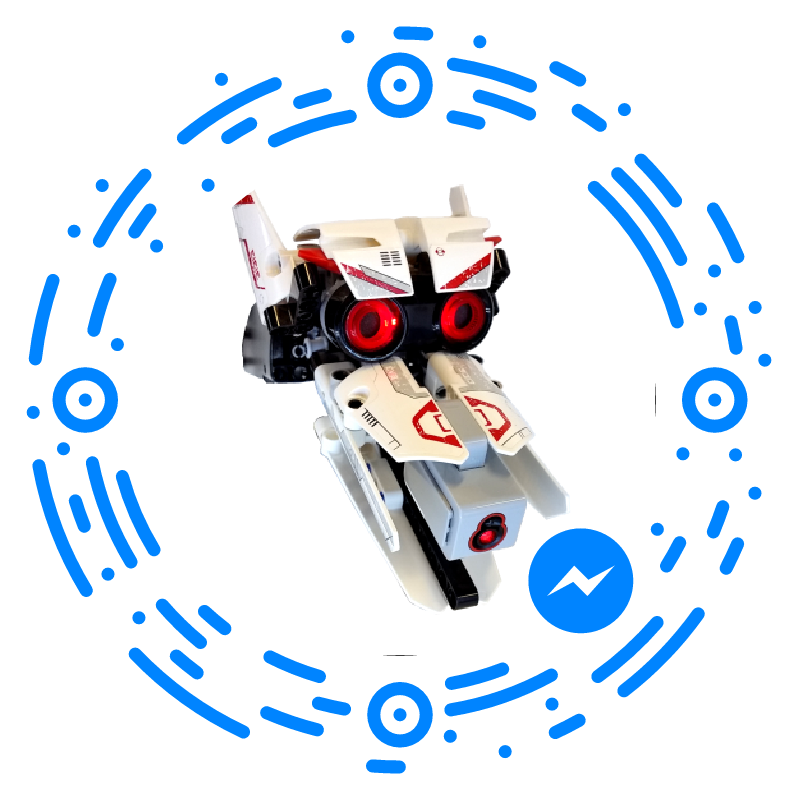The following write-up was provided by Viviana Capote at her web site http://vivianacapote.com/robot-obedience-school/.
Viviana volunteered as a helper at the January 2016 Robot Obedience School from 18-22 Jan 2016 at Toongabbie West Public School.
Viviana Capote
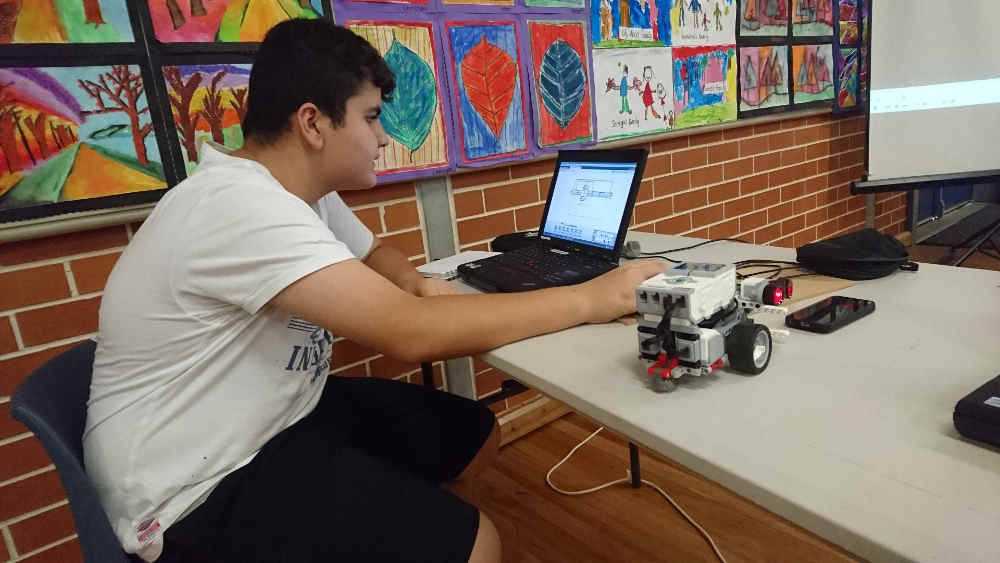
Between the 20th – 22nd of January this year I had the wonderful opportunity to be an assistant at Ben Stanley’s Robot Obedience School.
The holiday school program is aimed at teaching children between the ages of 8-16 basic programming skills using the Lego Mindstorm EV3 Robotics Kit. The Lego Mindstorm robots use a graphical programming language that allows them to drag and drop special ‘puzzle’ pieces that each make the robot perform certain actions. By combining these puzzle pieces along with data provided by sensors mounted on the robot, the children were challenged to complete the following projects:
- Make their robots play sounds and display graphics on screen.
- Use a light sensor to detect the difference between two colours and use this information to follow a coloured line!
- Use a pressure sensor to detect when the robot has bumped into something.
- Use a sonic sensor to detect proximity from a wall and use this information autonomously follow alongside it (similar to the line follower).
- Combine what they had learned about the pressure sensor and the sonic wall follower to make a robot that can traverse a maze by itself!
- Combine what they had learned about line following and the sonic sensor to make their robots platoon together! (see video below for example)
By the time I arrived for the second half of the week, the children had already mastered the basics and were experimenting and attempting solutions to the problems all by themselves. It was awesome to see that in the first challenge I assisted in (wall following using a sonic sensor ) – two of the youngest attendees were able to find a solution within the first 15 minutes of the task. They had been clever enough to make a connection between the logic of their line follower program completed earlier in the week and what was needed to have the robot follow the wall instead.
Using their new found confidence, each child was challenged to make a robot that could traverse a maze on it’s own. It was interesting to see how they each approached the problem – and they were all able to eventually get their robot out of the maze!
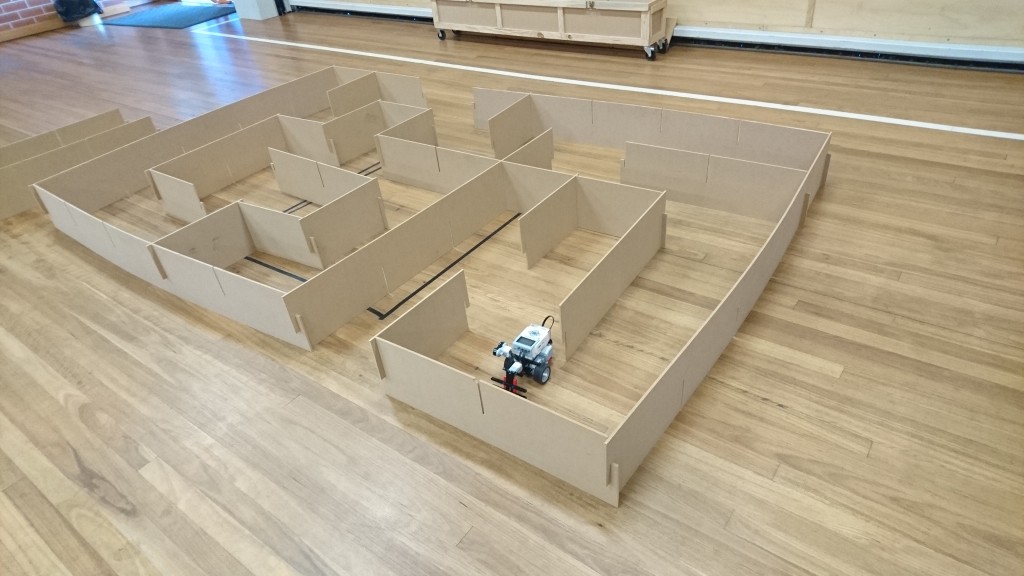
On Thursdays challenge was to make their robots follow along a line together, slowing and starting based on the speed/distance of the robot in front of them:
Finally, on Friday they were given the chance to ‘freeplay’ and use written guides from their robot kits to pull apart and build whatever type of robot they wanted. The projects attempted included a robot arm, a colour sorter, and – most challenging of all – a rubik’s cube solver!
Unfortunately, a single day session was not enough for the majority of the children to finish their freeplay robots – however, lessons were learned about how much thought and effort goes into the design of these robots and how it takes a lot of skill and effort, not just to design them – but even to build them from instructions!
In addition to the Lego Mindstorm projects, when finishing a task early (or in the case of our sole female attendee – the focus of her Friday freeplay), the children were able to try and adapt their logic skills using another graphical programming language developed by MIT specifically for children – Scratch!
One of the challenges I set (and only two of the children attempted!) was to try and recreate a Flappy Bird clone game such as the one I have created here.
Scratch, like Mindstorm, also uses the concept of puzzle pieces to teach children how to combine different types of logic blocks in order to create interactive games and animations. Even though it’s target demographic is aimed at children, it does a great job of teaching fundamental programming skills and is even used in the first week of Harvard’s Intro to Computer Science course.
Scratch is completely free and can be used online in any compatible browser. I recommend it to any parent looking to get their child interested in a free, fun, and deceptively productive past time.
Overall, the three days I spent volunteering were fun, exciting and promising – I was never exposed to programming concepts before entering university and I firmly believe that, in today’s technological age, these types of skills should be considered a fundamental part of education. Ben Stanley has done an excellent job at gathering the required resources to be able to make this type of holiday session possible, and I hope he can continue to provide this type of opportunity for the children in his local area.